BUSINESS ADVICE • 23 JULY 2021 • 6 MIN READ
The most important elements for your website
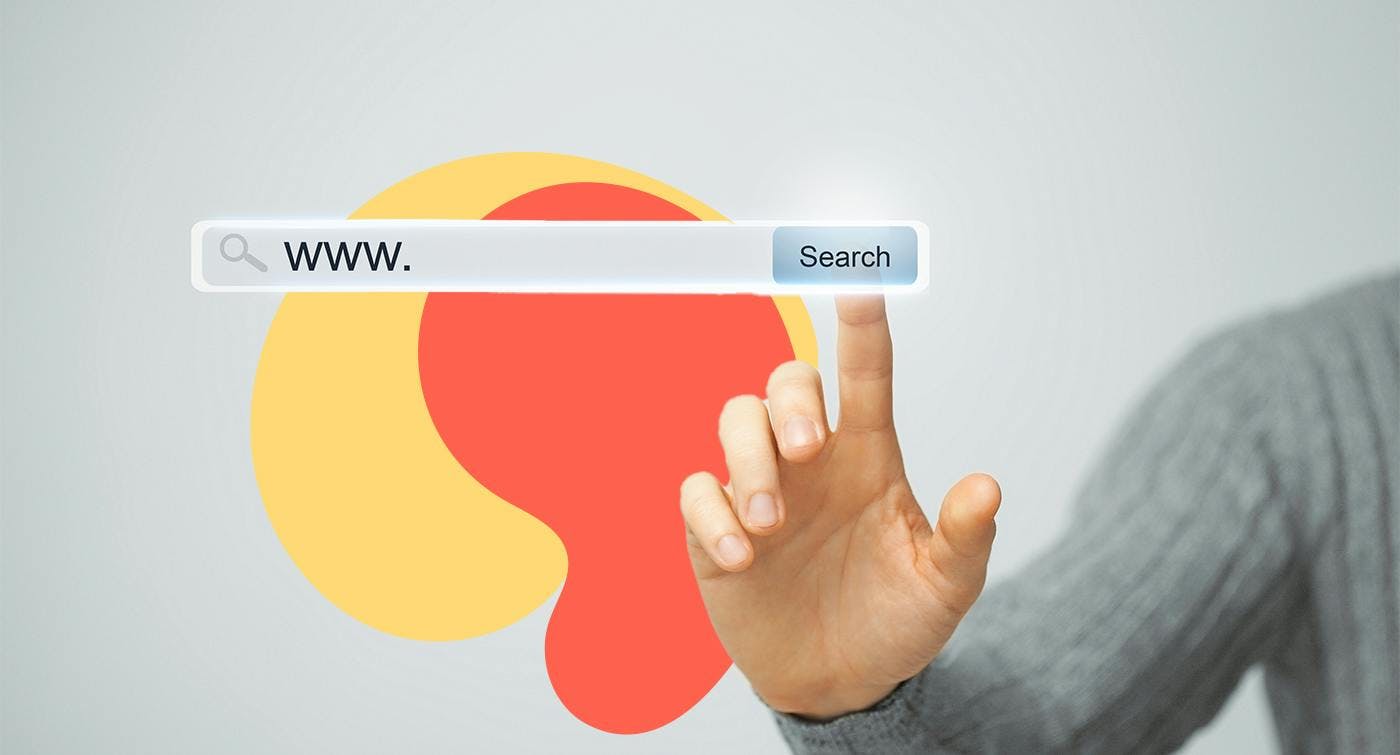
Having a website is all but a requirement for small business owners. Unfortunately, for many, it can seem like an overwhelming process. With all the responsibilities that go with running your business, it can be difficult to create a website that helps your business succeed.
But the good news is that for small business owners, a website can be relatively simple and still be a valuable tool to help your business thrive. Here are the most important elements to keep in mind when creating or redesigning a website for your small business.
- Focus on your customer. You are in business to serve your customers, and your website is no different. Every aspect of your website should be looked at through the eyes of the website visitor, who ideally will turn into a customer. Web design professionals refer to this as the User Experience (UX) and basically boils down to the effectiveness of your website to meet the needs of the user
- What’s most important? What do you want your website customers to do? Are you a physical store and want website visitors to visit you in person? Then it’s vital you include your address and hours of operation prominently
- Display contact info clearly – Oftentimes, the most important question your visitors is how to contact you. Include as many options for the user as you can, at least a phone number or email, and optionally social media channels. (Just make sure you will be able to see and respond in a timely fashion! Don’t include a link to your Twitter account if you won’t see a Tweet directed at you)
- Clear navigation – Make sure your visitors can orient themselves. Put your most important pages in the navigation bar that is clear and easy to use. On mobile devices, the navigation bar is usually collapsed into three horizontal lines, often called a “hamburger menu” as the three lines resemble a hamburger with a top and bottom bun
- Answer Relevant Questions – You know your customers and their usual questions, and your website is your ally in helping educate potential customers. By anticipating and answering their questions, you are providing value and helping to foster customer loyalty. You probably have seen website “FAQ” pages (Frequently Asked Questions). Most websites will benefit from having a useful FAQ page that is easily findable, usually linked to in the navigation bar
- But keep it simple! – Speaking of an FAQ page, don’t go overboard trying to answer every question as thoroughly as possible. Make your answers as simple, clear, and concise, while still answering the question. Site visitors are usually trying to get information quickly and move on with their day. Don’t make them work to find the answer they are looking for. And this goes for your whole site, not just the FAQ. Keep it as simple and clean as you can. When it comes to designing your site, don’t re-invent the wheel. Most websites follow a similar layout and architecture, with a big headline at the top of the page, a navigation bar that links to the site’s most important pages. If you ignore these conventions for the sake of being different, you run the risk of confusing or alienating your users. Extra fonts or images might seem cute, but make sure they are providing value and not just adding noise
- Clear focus – Ideally, each page on your site should focus on only one thing and have an action you want the user to take. Your contact page should only include information about how to contact you, while the page on your services should focus on that. Depending on what you offer, you may or may not want to split each offering you have into its own separate page
- What’s the Call to Action – Each page should have something you want the user to do, ideally only one thing. Web designers refer to this concept as the Call to Action (CTA). Usually, the CTA is in a bigger font surrounded by a brightly coloured box. “Buy now!” or “Call today!” are popular CTAs. Every page on your site should have a clear CTA (even if the action is to click to another page on the site). Figure out the best way for the page to support your business needs. Whether it’s visiting your store, providing you with their contact information, or making a purchase on your website itself
- Let your website work for you – Your website is there to support your business, so make sure it is! A website can be a great marketing tool and when used correctly can collect leads for you. Include a form to collect email and other contact information. (Don’t forget to keep it simple, adding too many boxes to a web form will reduce the number of people who complete it). Once your website visitor has provided you with their contact information, you can follow up to see how you can turn the visitor into a customer
- Tell your story – Since you control what appears on your website, take advantage and tell your story! Why should visitors trust you with their money? What makes you special, better than the competition?
- Anticipate resistance – When visitors come to your site they are likely deciding whether or not to become your customer. What objections might they have, and why is your product or service the best for their needs?
- Fast loading – Work with your web designer to make sure your site leads quickly. Particularly on mobile devices, if your site takes more than three seconds to load users will often use tho back button and move on. Oftentimes large images are to blame when site pages don’t load quickly. Digital photos are often large files, but you can make the file size smaller to improve page load times without affecting how the image appears to users. Not only is a fast loading site good for users, but Google can also rank sites with a slow load time lower
- Mobile friendly – Despite the tremendous adoption of mobile phones as the primary way many of us interact with the web, many small business owners neglect how their websites look and feel on mobile devices
When focused on the needs of your business and your customers, your small business website can be a tremendous asset when it comes to growing your business.
Who are Beany?
We’re an online accounting firm that is always right here for you, your accounting pain relief. The most advanced technology lets us work way more closely with you than a normal accountant would.
We have a dedicated team of remote accountants to take care of your business no matter where you are, so you can focus on growing your business. We take out the ‘fluff’, break down the barriers and get things done. Looking out for you is what we are all about. Get started for free today.
Got any questions about Beany?
Chat to one of our friendly problem solvers today.
Beth Aldridge
Client Support, Ambassador of Happy
Self-proclaimed Ambassador of Happy with a career in customer service, working with Beany has meant an ongoing learning opportunity of all things accounting. When not at work, you’ll find me running, biking and spending time with friends and family.
subscribe + learn
Beany Resources delivered straight to your inbox.
Beany Resources delivered straight to your inbox.
Share:
Related resources
One metric could make or break your business…Net Promotor Score
July, 2021NPS is a simple but powerful way to measure the satisfaction of your customers.
Master checklist for new business owners
August, 2021We've built a checklist to ensure your business is set up correctly along with other procedures you need to be on t...